****Tutorial by THG LUIGI****
Ok I have Decided to make a tutorial on the dothalo basics It will include everything:::
Programs needed:
1.Dothalo
2.H2X
3.CMR
First
thing your going to have to do if you want to edit a map in dothalo is open it in dothalo. To do that click the bottom at
the top left that says open map
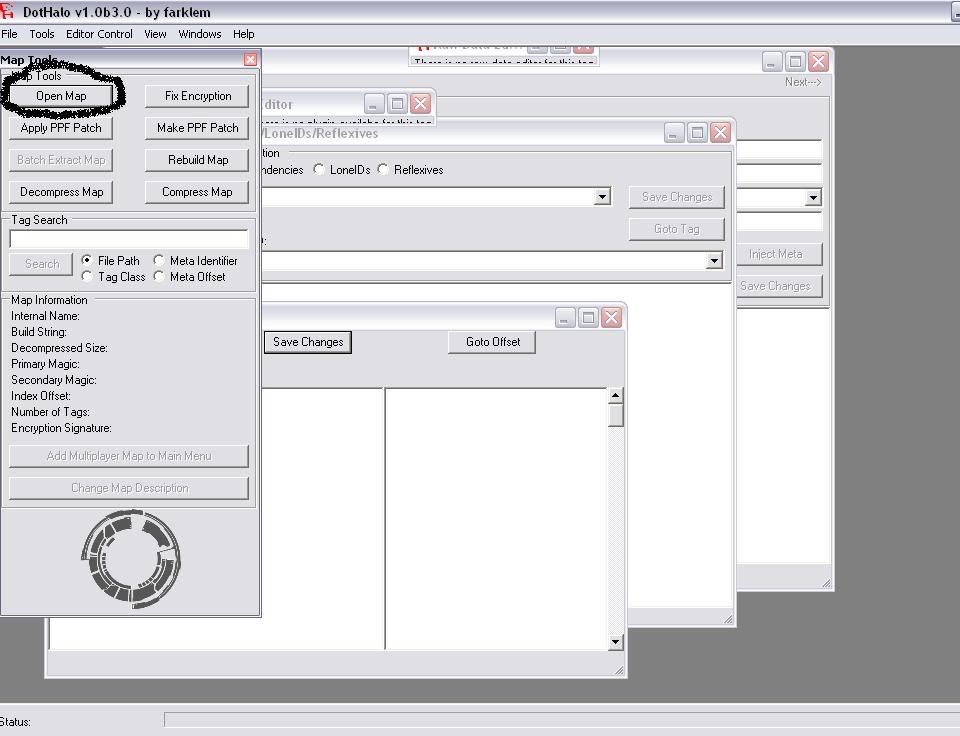
Ill use Turf as an example:
First we will do some upgrades for the master chief:
Click the Plus(+) sign
on +[Bipd]Biped
which will then bring up these options
objects\charcters\elite\elite
objects\charcters\elite\elite_mp
objects\charcters\masterchief\masterchief
objects\charcters\masterchief\masterchief_mp
Click
on objects\charcters\masterchief\masterchief_mp
When you click on it, it will bring up the "Tag Editor" where you can edit
all the options of the master chief, this is what you have done so far::
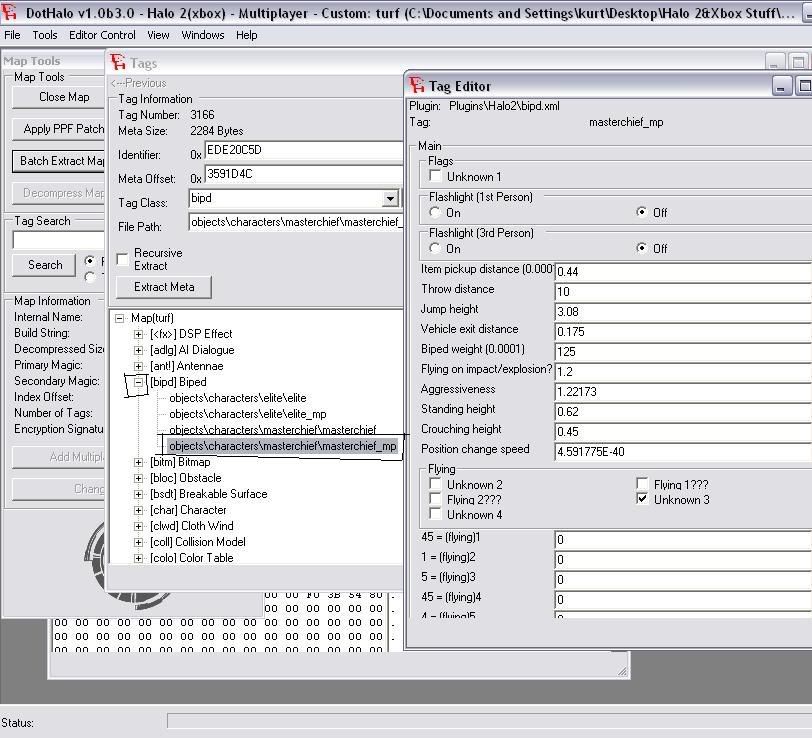
Some things you would want the Master Chief to be able to do is
*Jump Really high*
*Pick things up from far
away*
Right?
Well this is how you do that:
The jump hight right now is "3.08", Change that to 30
the item pick
up distance is"0.44", Also change that to 30
This is what you had---
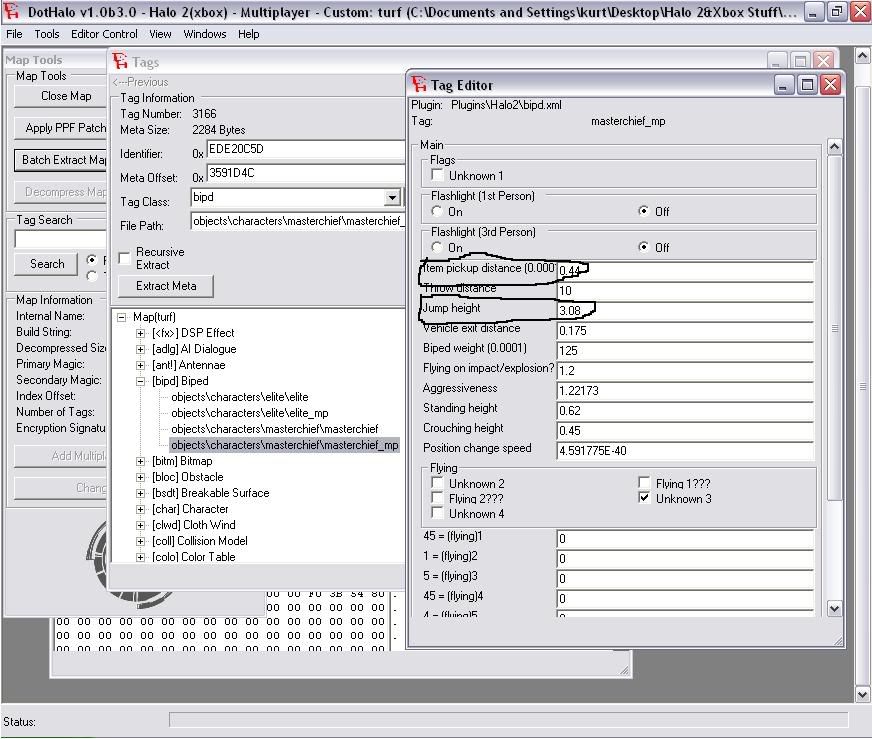
And now this is what you should have---
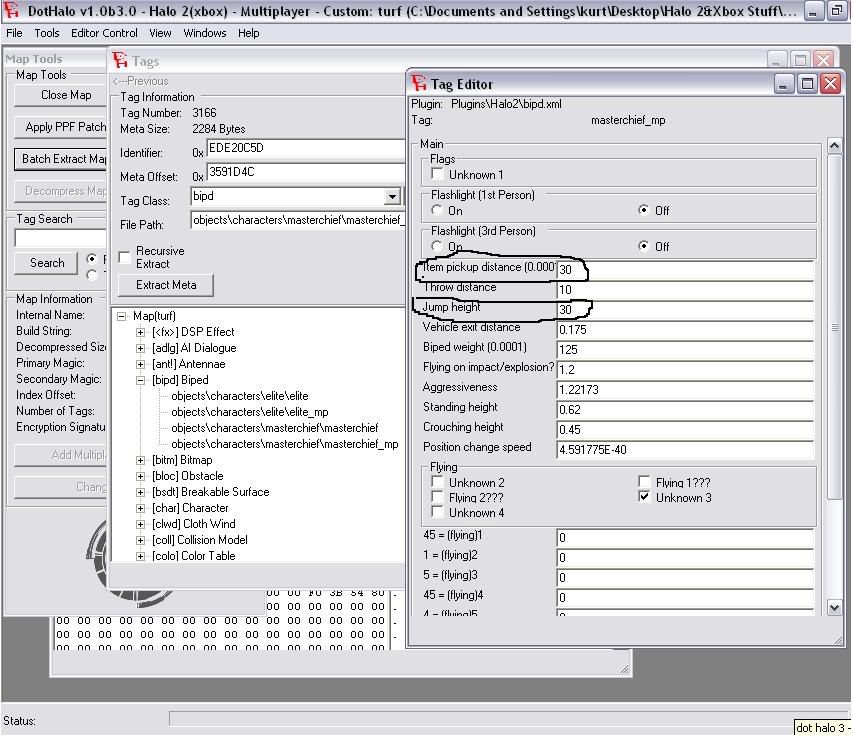
Now on the tags window click save changes and wait for it to load--
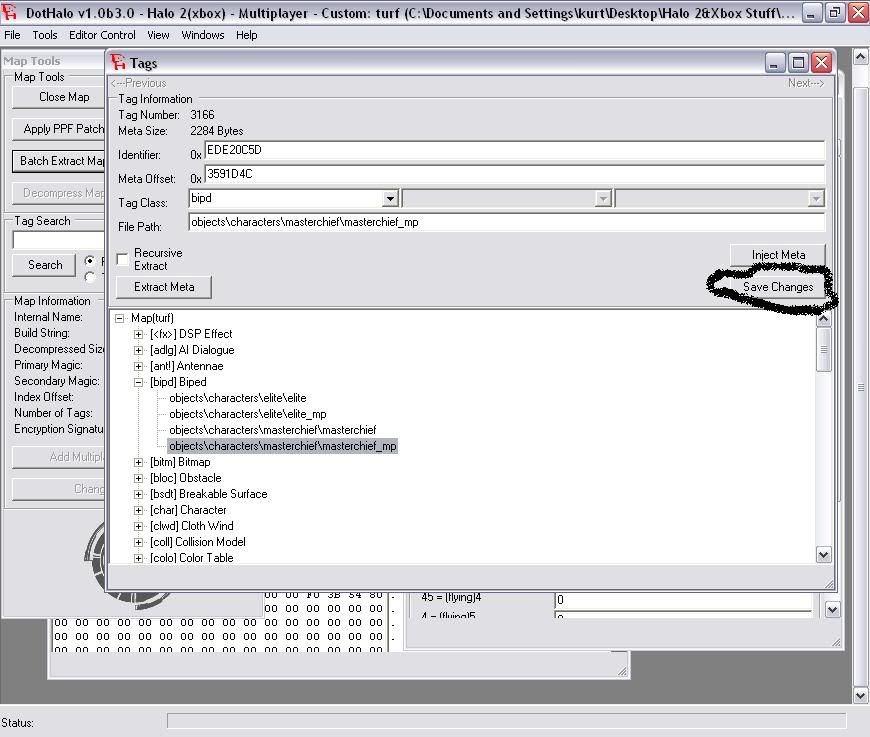
Now that your master chief can jump high and pick items up from far away we should make him run super fast right??
well
to do that were going to have to click the + on the Global's tag
-(matg)Global
globals\globals
then click the globals\globals
tag so that the Tag Editor comes up--
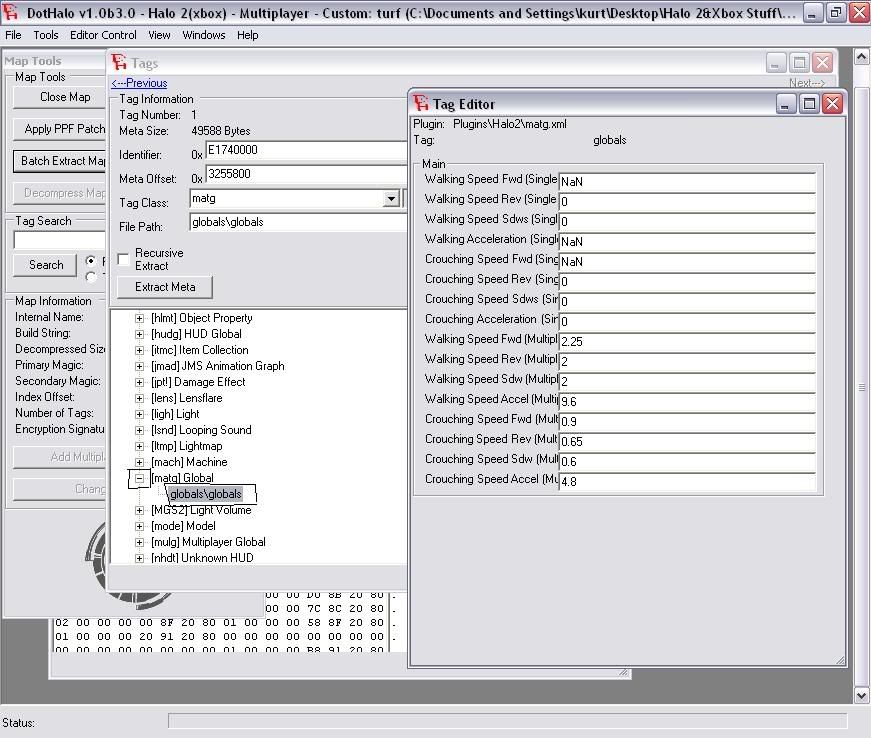
In the Tag Editor what you are going to want to edit is only:
The multiplayer "Walking" and "Croutching" Speeds
Do Not worry about the single player speeds.
Heres what to put for the walking speeds:::
Walking Speed FwD--15
Walking
Speed Rev--15
Walking Speed Sdw--15
Walking Speed Accel-20
Croutching Speed FwD--5
Croutching Speed Rev--5
Croutching
Speed Sdw--5
Croutching Speed Accel-10
So heres what you had---
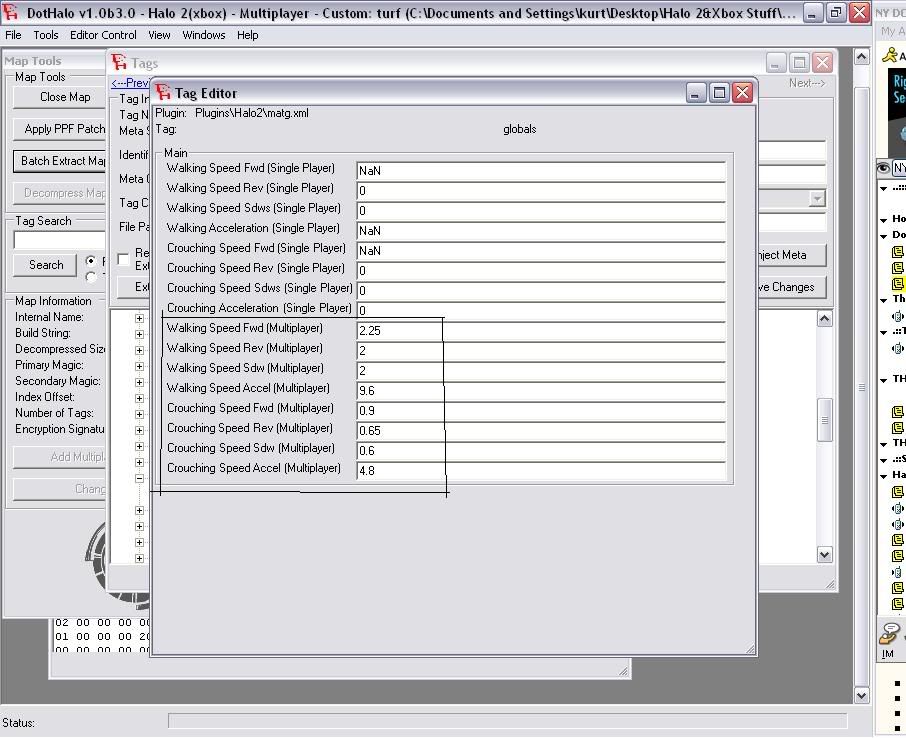
And this is what you should have now--
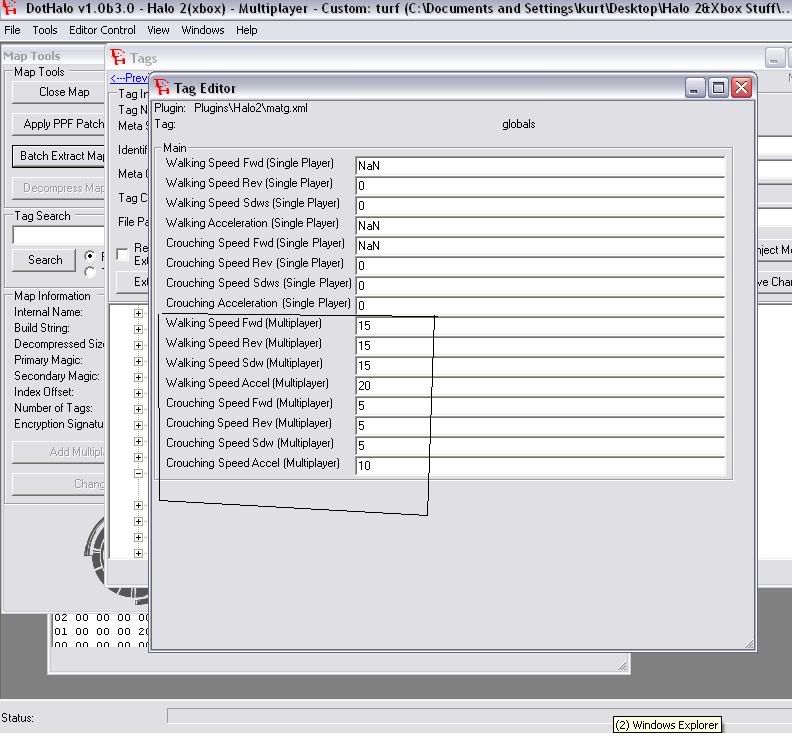
HERES the weapon half of my Tutorial:
Now that you have Supper Speed, Jumps, and Weapon distance pickup
We
should do some weapon Upgrades, No??
Lets just use the Battle Rifle as an example
Scroll down and click the + on
the [weap]Weapon tag
And since we want to edit the Battle Rifle click:
Objects\weapons\rifle\battle_rifle\battle_rifle
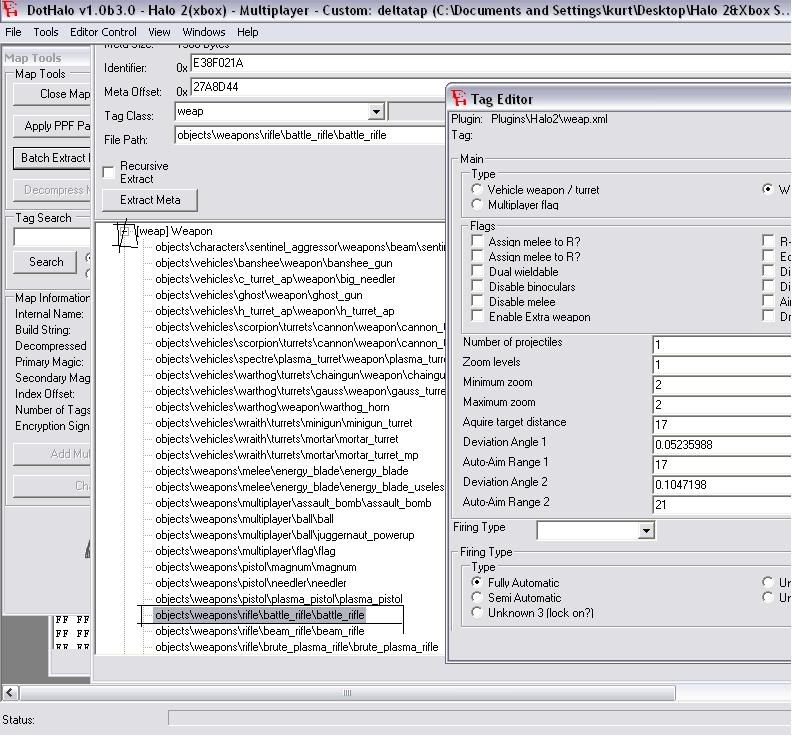
Some things you would want your battle rifle to have is:
Two Zooms
Dual-wieldable
360 auto aim
high aim
range
Infinate ammo
Shoot sniper shoots
Automatic fire
So this is what your looking at before you change anything:
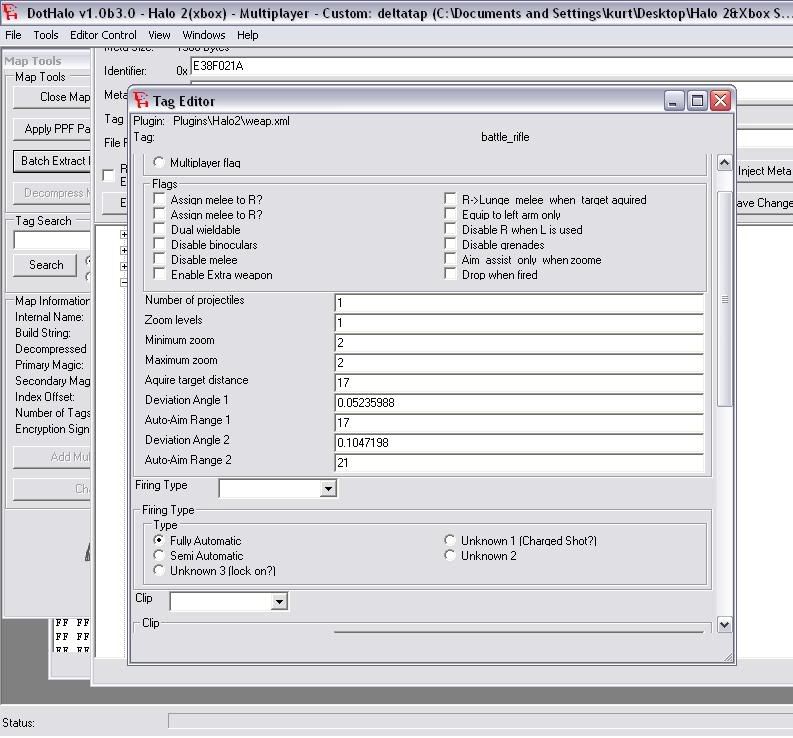
To make your weapon duel wieldable, under the flags catgory click the check next to the duel wieldable flag
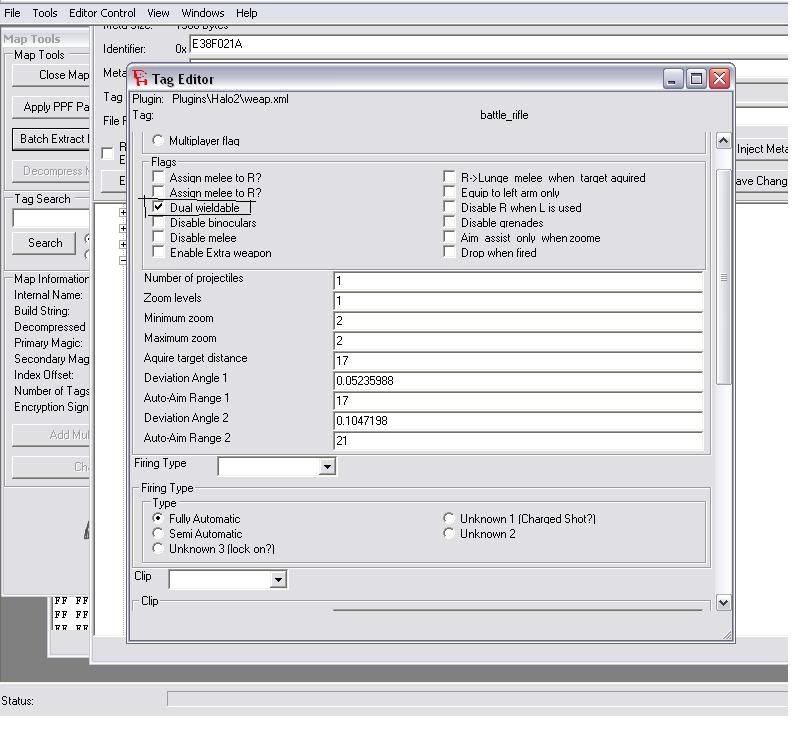
The zoom lelvels:
Change the zoom level Number from 1 to a 2
leave the minimum zoom as 2
And change the maximum
zoom from 2 to a higher number like 8 or10
This is what you had:
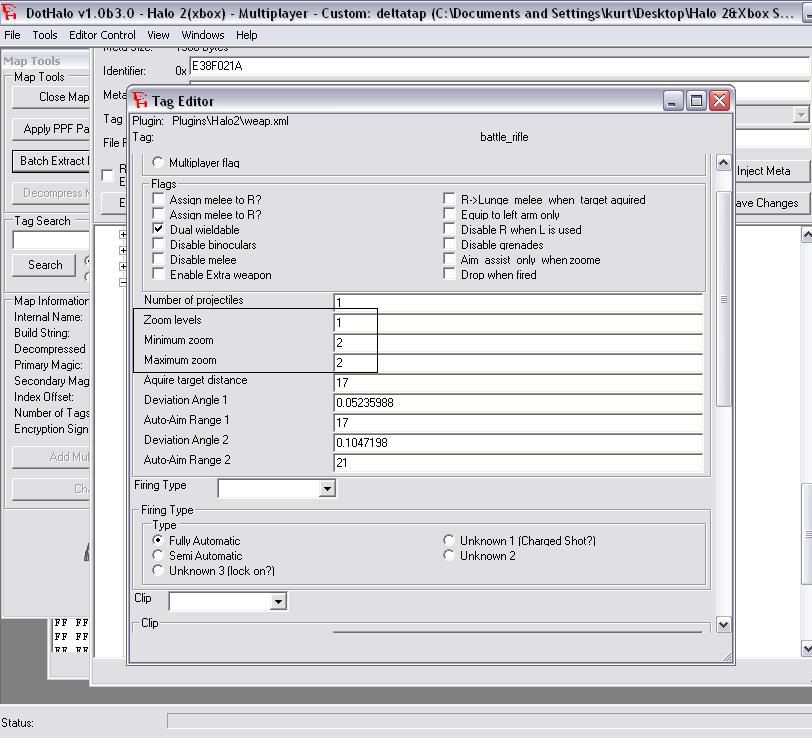
And now this is what you changed it to:
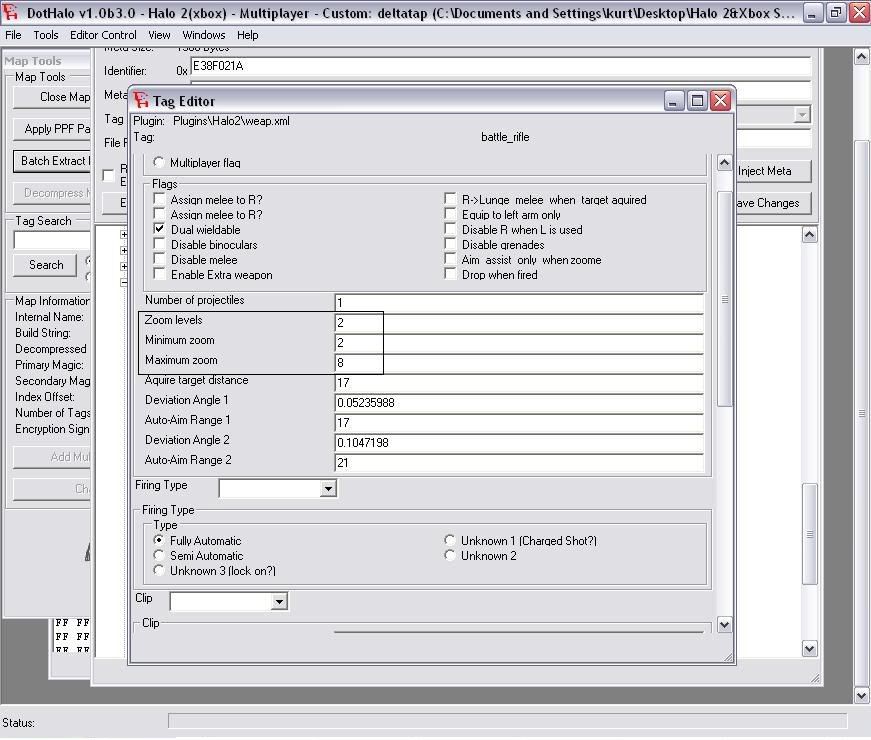
Now that our Battle Rifle has 2 zooms and is duel wieldable lets give it some 360 auto aim!!
Directly below
the zoom changes you should see:
Aquire Target distance-17
Deviation Angle-0.05235988
Auto-Aim Range1-17
Deviation
Angle2-0.1047198
Auto-Aim Range2-21
**What you want to do is 360 auto aim and a high aim range right?**
so make the
Angles 360 and the range 1000
So... it should look like this:
Aquire Target distance-1000
Deviation Angle-360
Auto-Aim
Range1-1000
Deviation Angle2-360
Auto-Aim Range2-1000
Heres what you had---
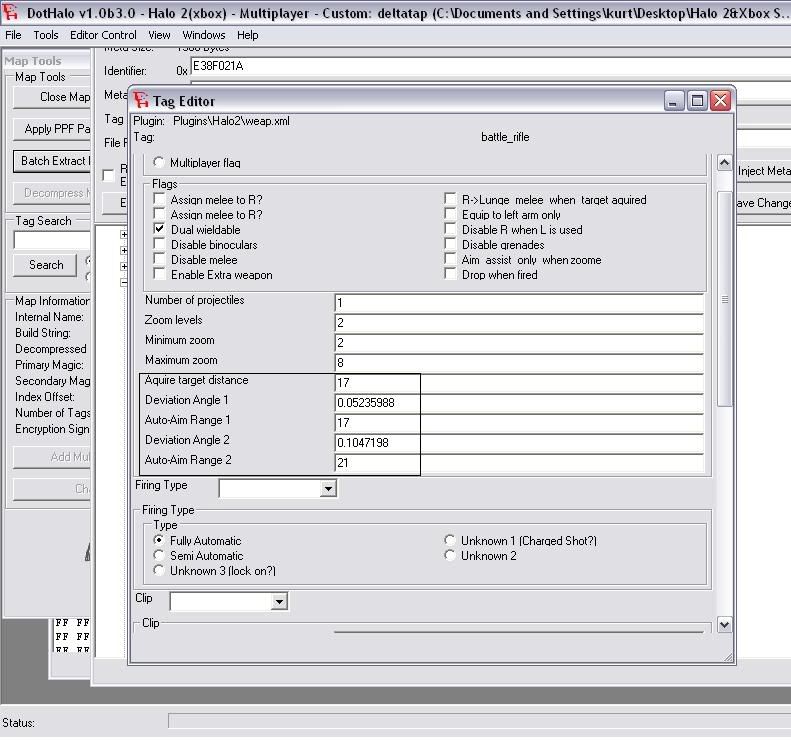
***And now this is what you changed it to***
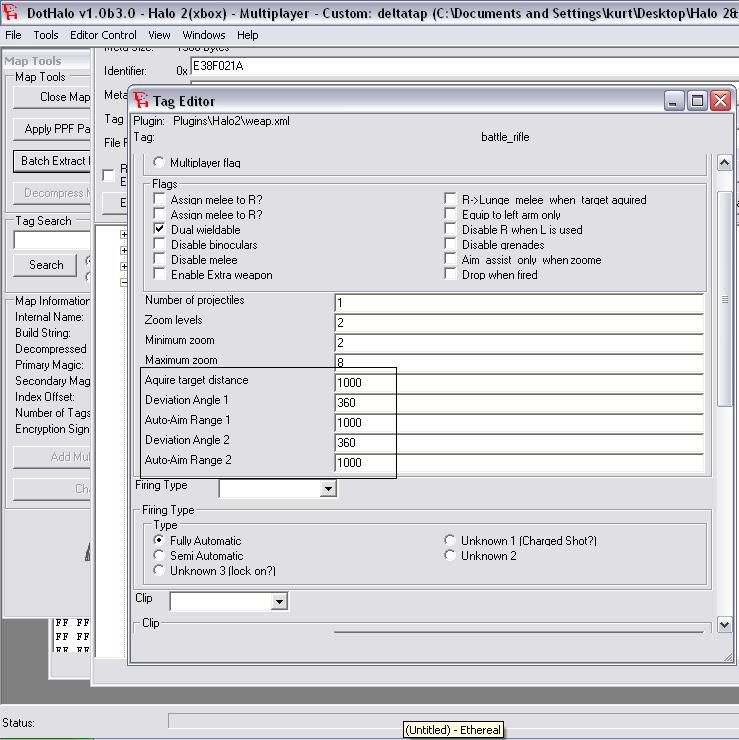
We still have to do:
Infinate ammo
Shoot Sniper Shots
Auto-Matic Fire
SO... Lets get to it!
To
edit the ammo of your battle rifle scroll down to the"clip" drop down bar and click the 0
Heres the pic:
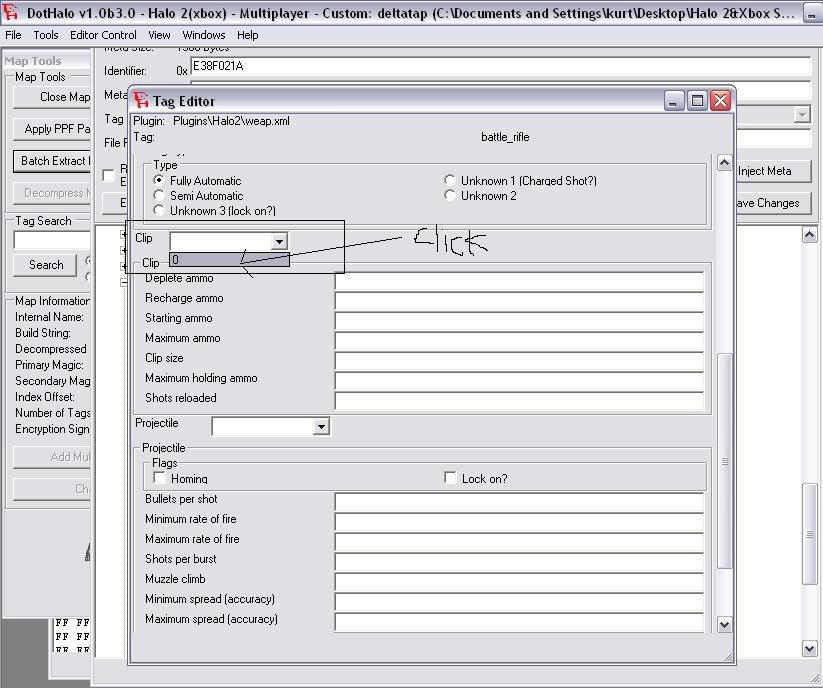
Now the numbers next to:
Deplete Ammo
Recharge ammo
Starting ammo
Maximum ammo
Clip size
Maximum
Holding ammo
Shots reloaded
Should now be filled in
Now to give your Battle rifle infinate ammo, change whatever
the number is next to:
Starting ammo
Maximum ammo
Clip size
Maximum Holding ammo
Shots reloaded
**Is to
10000**
Heres what you had---
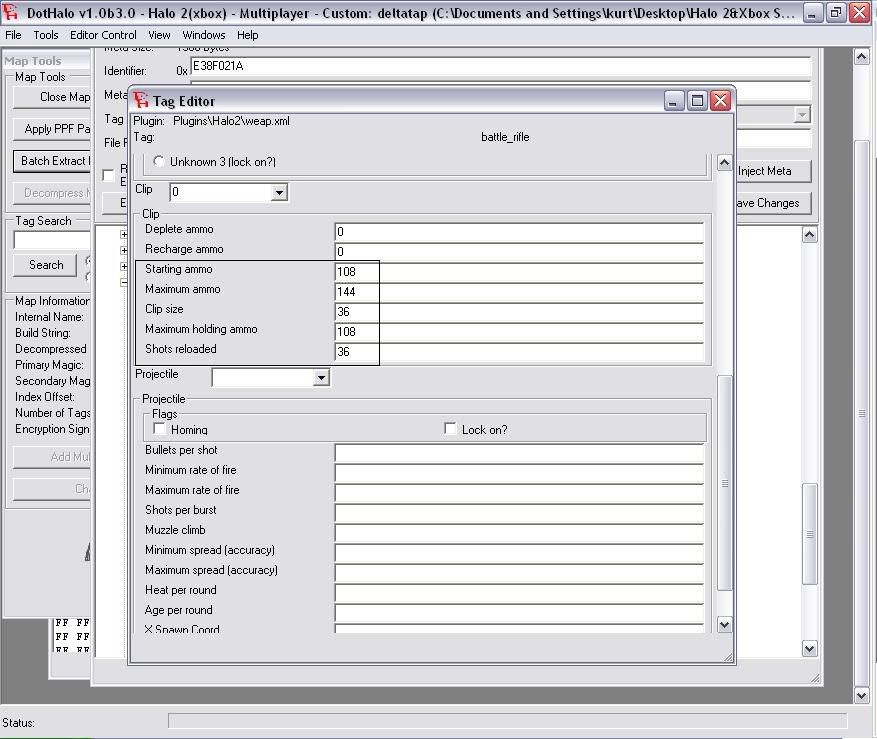
Now this is what you changed it to--
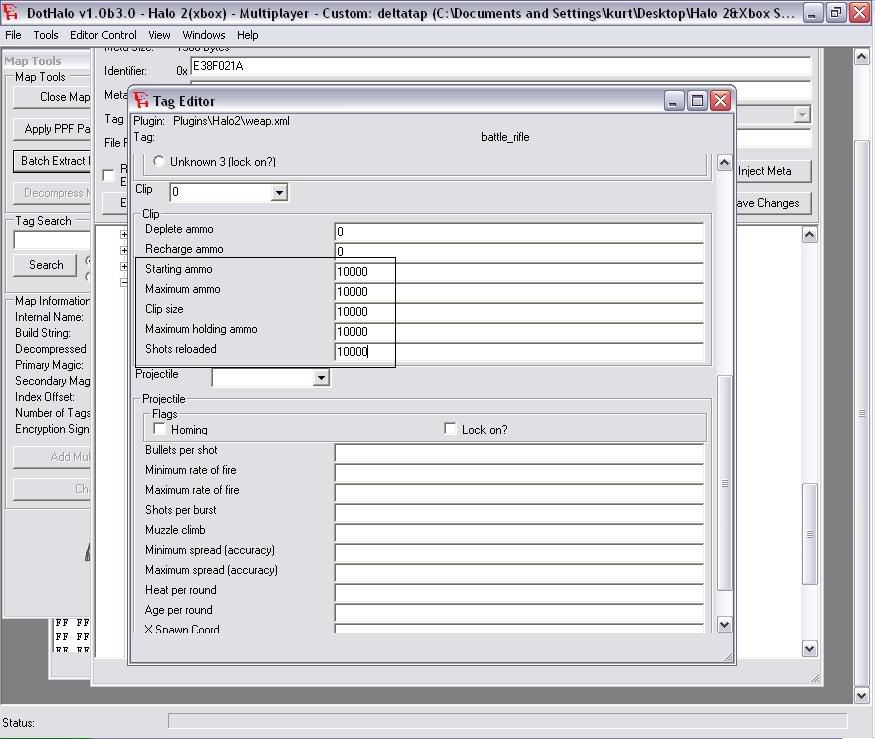
Now that you got Infinate ammo Lets make the Battle rifle shoot sniper shots:
Now to do that instead of being
in the "Tags Editor" You want to be in the "Dependiencys/LoneIDs/Reflexsives box"
Once your in that box look around
intill you find:
objects\weapons\rifle\battle_rifle\projectiles\battle_rifle_bullet
And click it
so now your dothalo
looks like this:
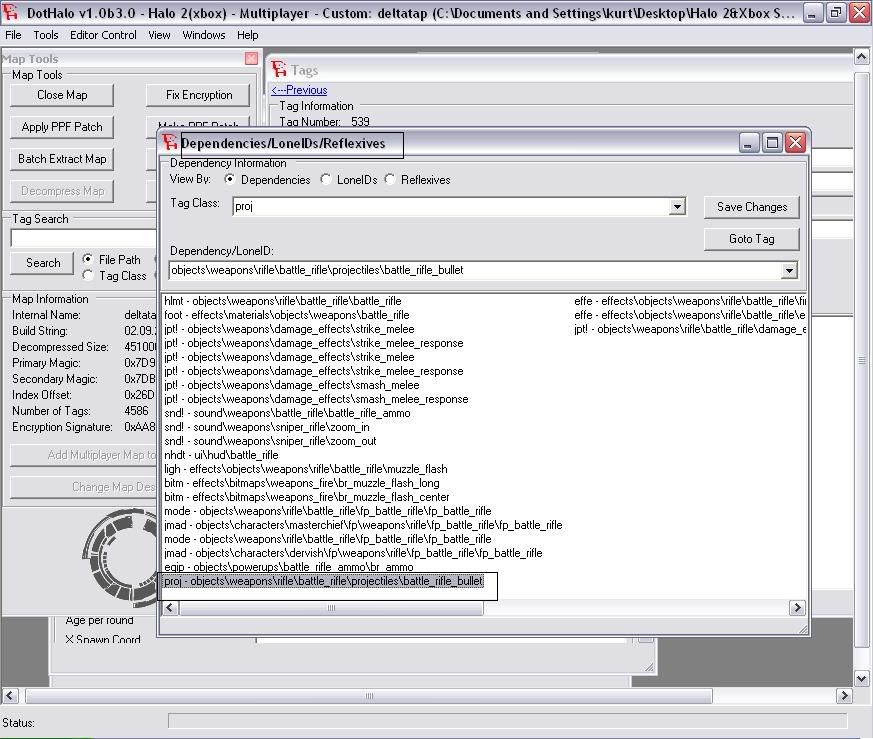
Go up a little untill you see the "Tag Class" Drop down bar and click it-
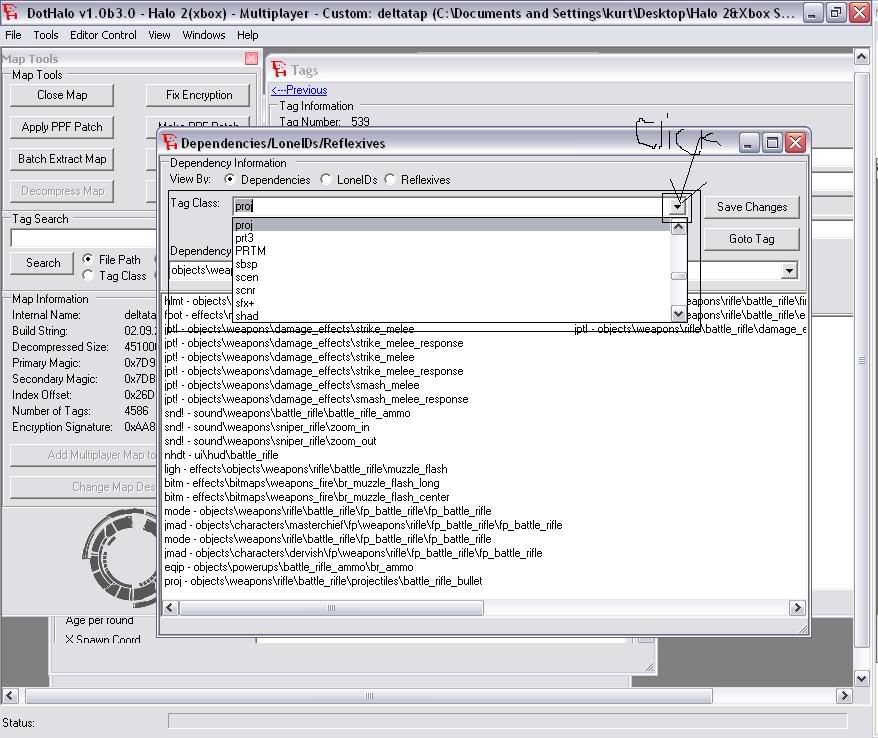
NOTE only click that iff you want to change the class(so instead of shooting a PROJECTILE you could shoot a VECH
So
for our purposes leave it as a *proj* and click the drop down bar underneath it----
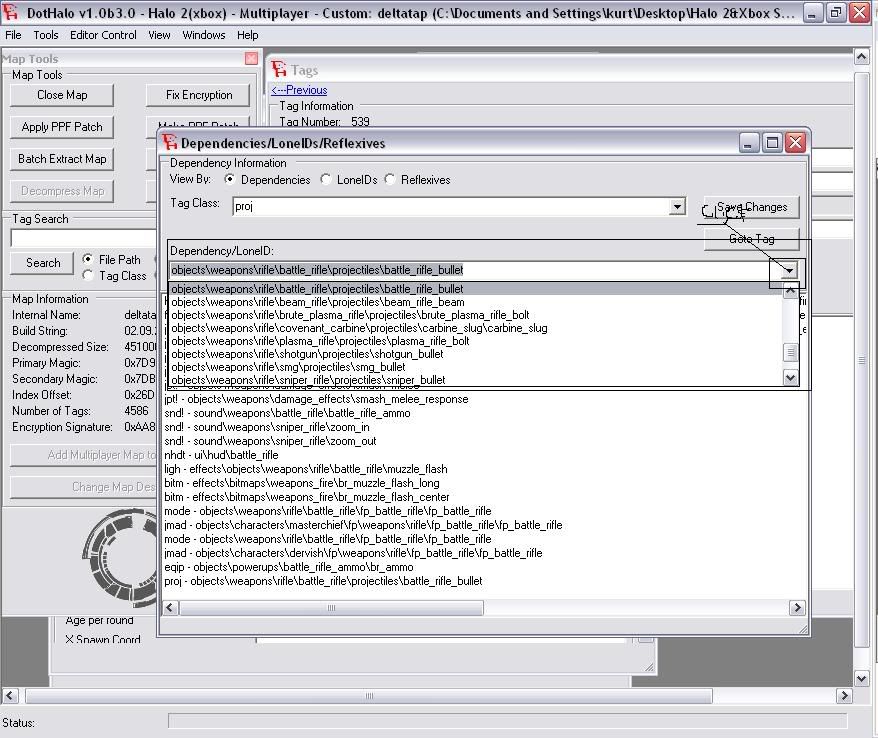
And change it to a:
objects\weapons\rifle\sniper_rifle\projectiles\sniper_bullet
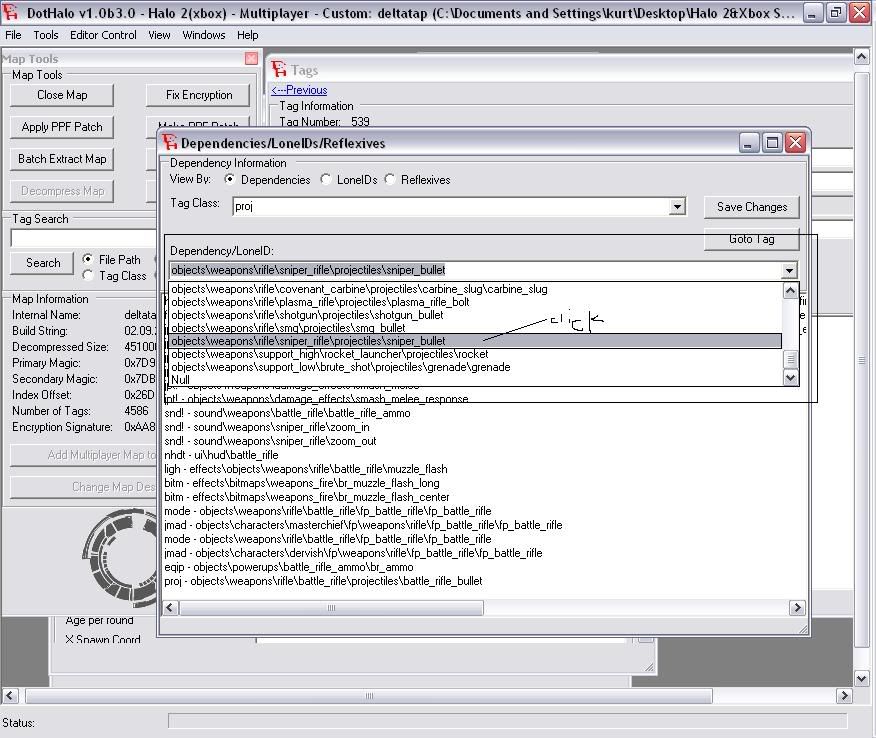
And then click both save buttons
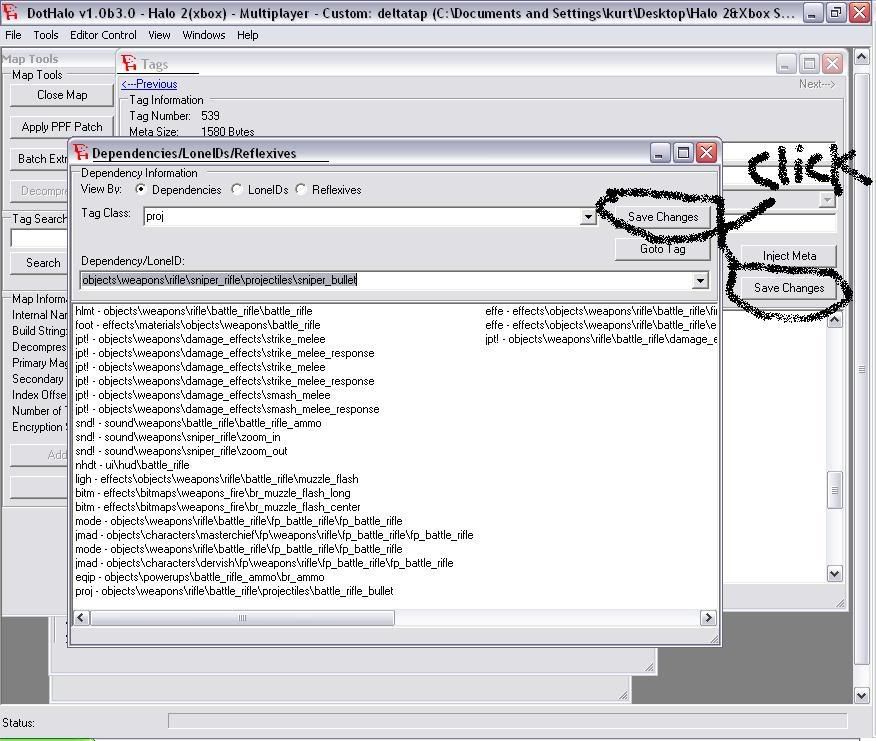
We still have to make our battle rifle auto matic and for that we will need H2X and Dothalo:
Since were in dothalo
right now lets do what we have to do in there first
In the Tags Editor of the Battle rifle scroll down where you see
the *Projectile* Drop down bar and click the 0---
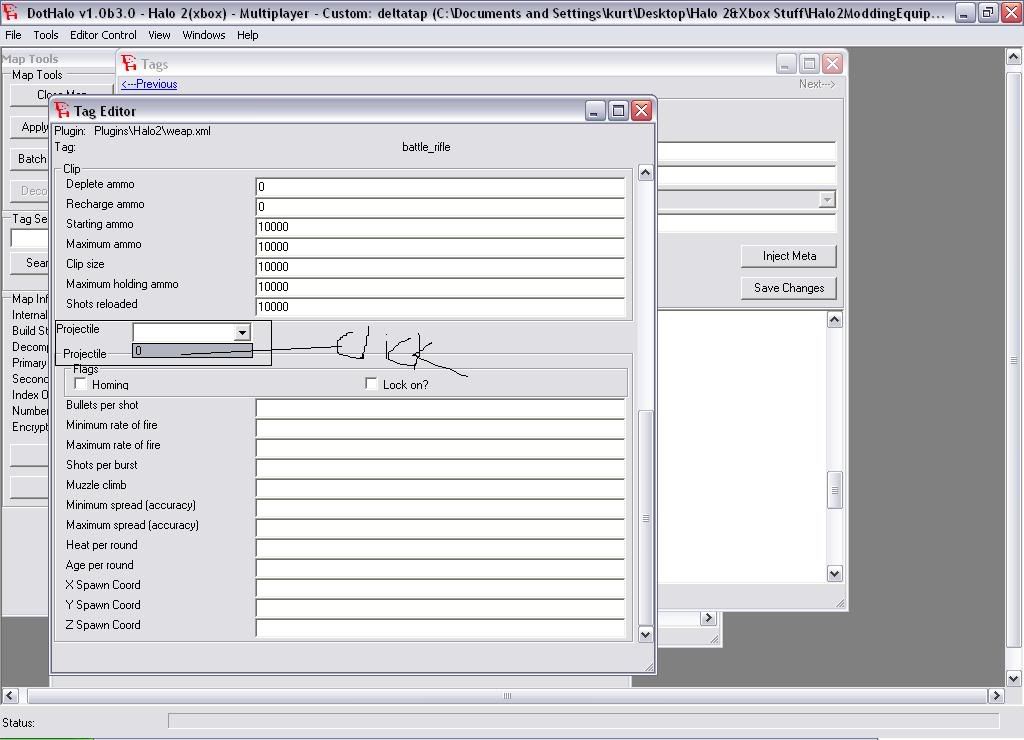
After you click it all the Boxs below the Projectile drop down box fill in with numbers-
AS SO-
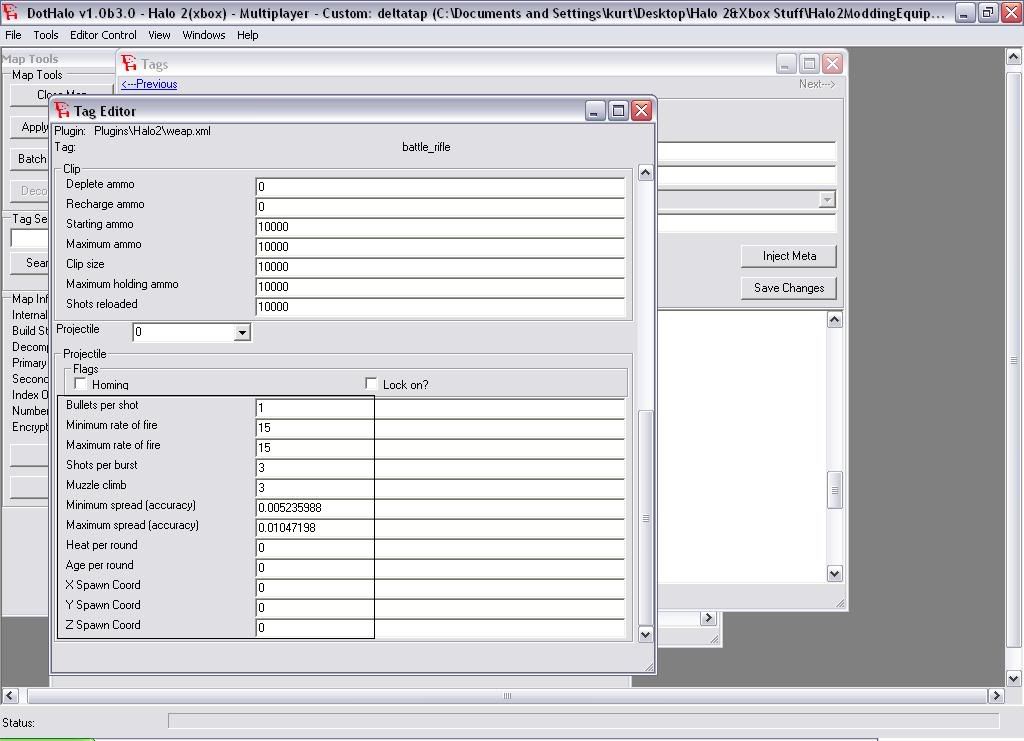
Now what you have to do is change the following:
Minimum rate of fire-15
Maximum rate of fire-15
Shots
per Burst-3
Muzzle Climb-3
TO
Minimum rate of fire-80
Maximum rate of fire-80
Shots per Burst-0
Muzzle
Climb-0
SO it looks like this--
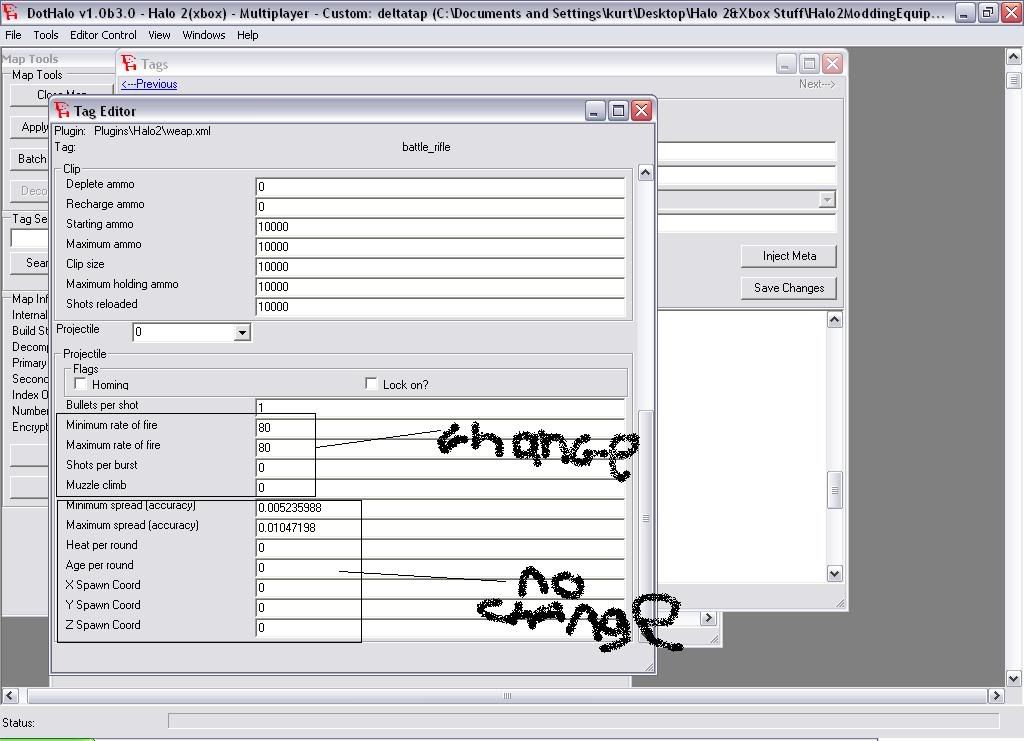
Then click save and close your map on dothalo-
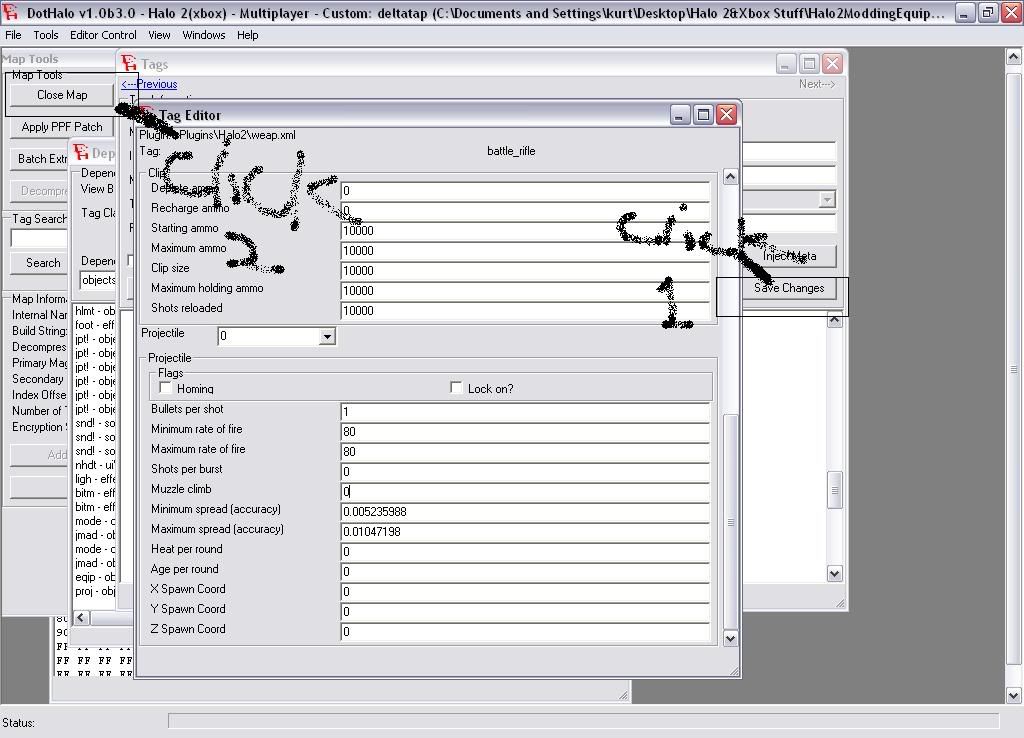
Open your map in H2X-
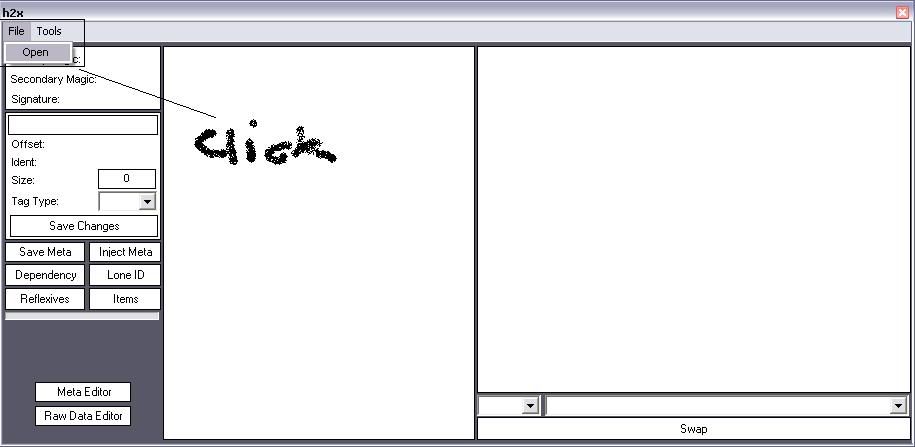
Once your map is open scroll down and click the + next to the
weapon tag::
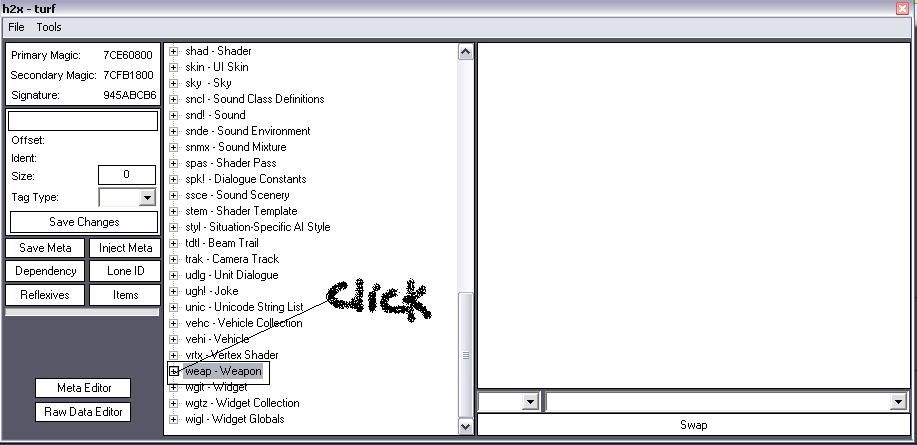
Once that is open scroll down intill you find:
objects\weapons\rifle\battle_rifle\battle_rifle
Once you
clicked on that, click on the *Meta Editor* Located at the bottom Left
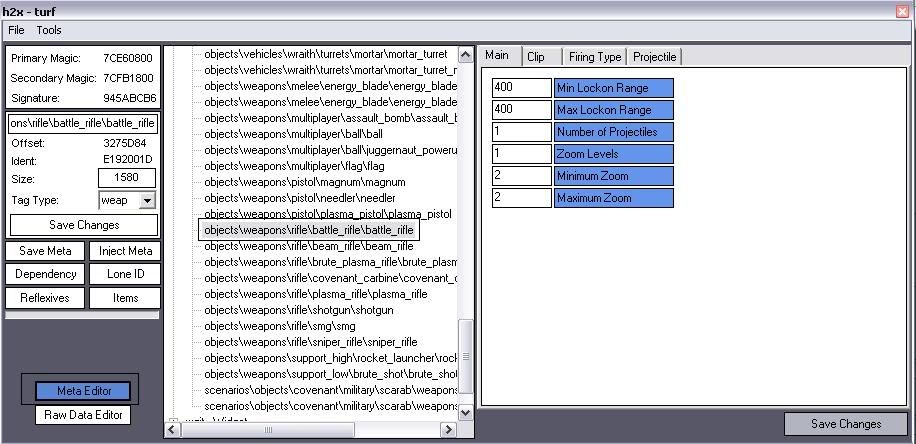
Then the options for editing the Battle Rifle should come up:
Out off all those on the right, the only one we are
intrested in is the *Firing Type*
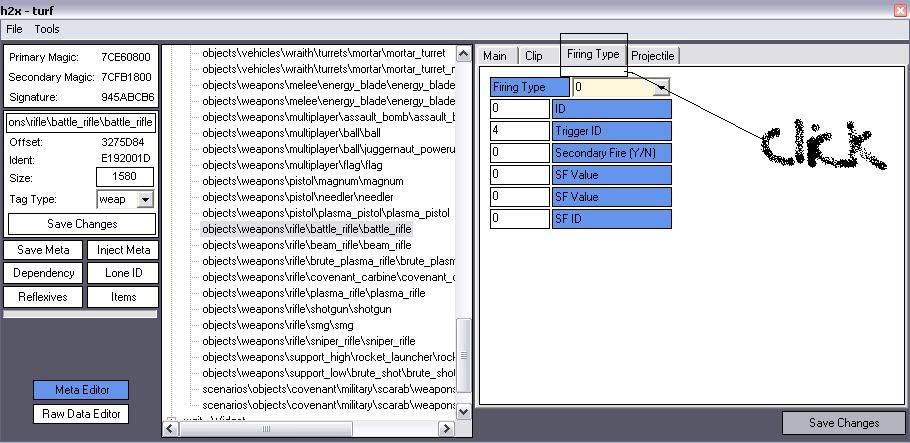
Now that we got the Firing Type options open Change the following *FROM-TO*
ID-0
Trigger ID-4
Secondary Fire(Y/N)-0
SF
Value-0
SF Value-0
SF ID-0
TO
ID-0
Trigger ID-0
Secondary Fire(Y/N)- -1
SF Value-0
SF Value-0
SF
ID-0
And Click Save:
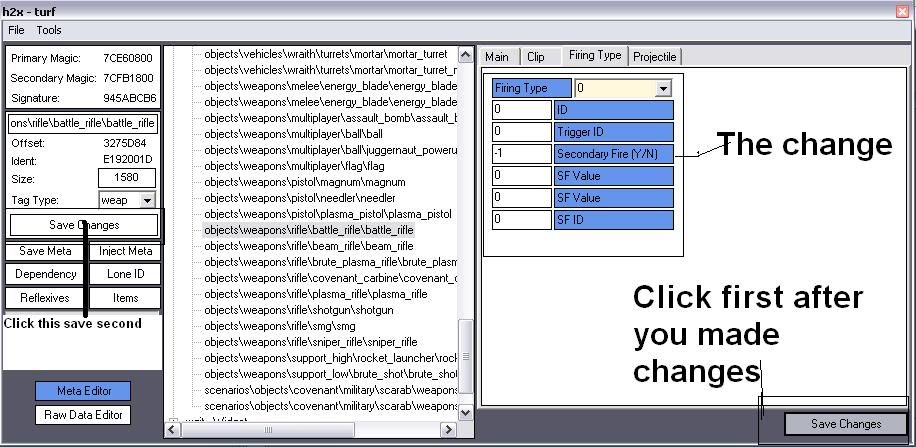
Now X out of H2X and reopen Dothalo:
once your dothalo is open click*Fix Encription* a window will pop up when
it does find your map and it will fix encription for you
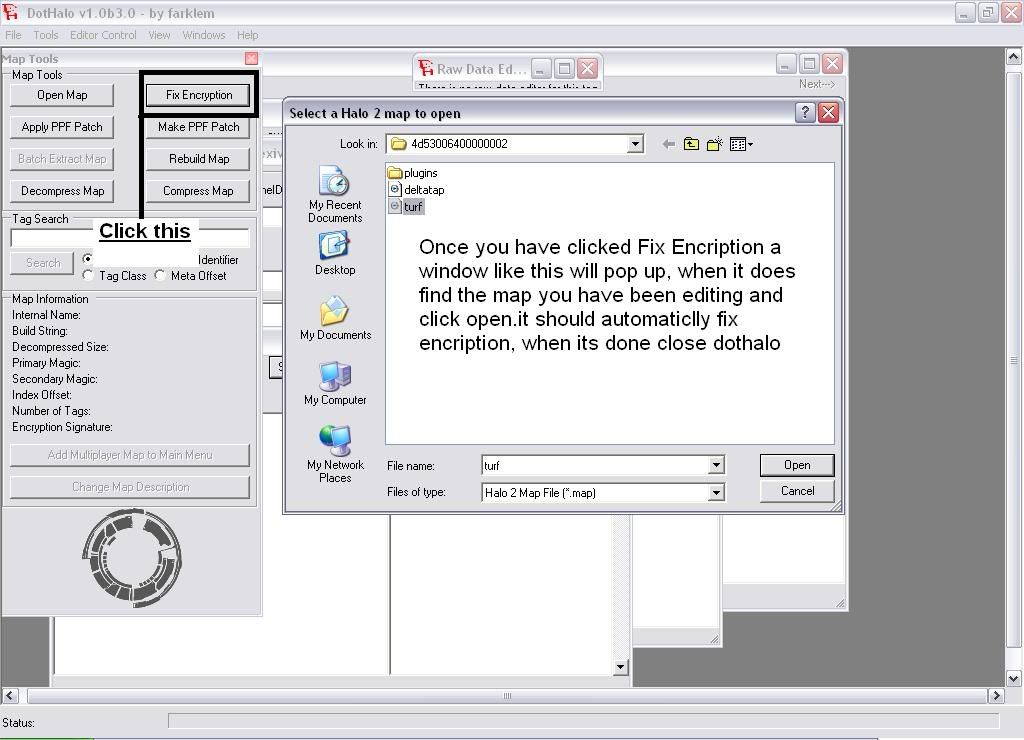
Once its done Fixing Encription close dothalo and open your map in CMR
Once you have opend your map, click sign map.
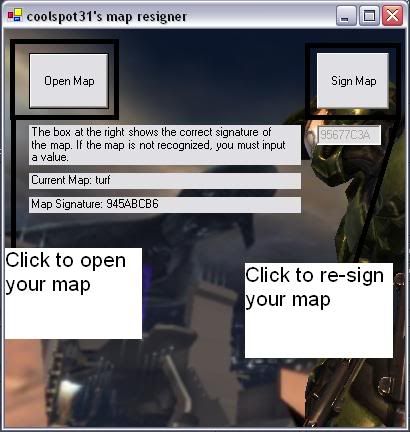
Once you have done that:::::
CONGRADULATIONS you have just modded a Halo 2 map all you have to do now is FTP it
to your xbox and your done Enjoy
TUTORIAL MADE BY THG LUIGI
